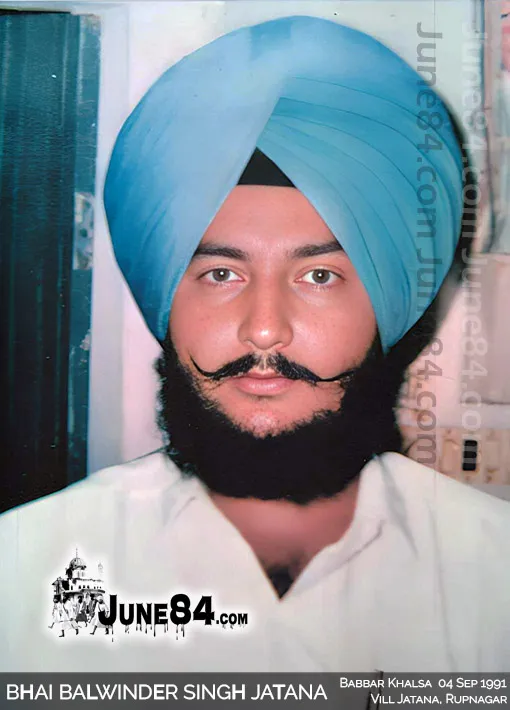How to Cancel Peacock subscription on iPhone or iPad (Apple App Store)
Peacock, NBCUniversal’s streaming service, offers a variety of content from NBC shows, movies, sports, and exclusive original programming. With both free and paid subscription tiers, many users opt for the premium versions to access additional content. However, there might come a time when you need to cancel your Peacocktv.com/tv subscription, whether due to financial reasons, a lack of use, or switching to a different service. If you’re unsure how to cancel your Peacock account, this guide will walk you through the process step by step.
- Open the Settings App
Open the Settings app on your iPhone or iPad. - Access Your Apple ID
Tap your name at the top of the settings menu to access your Apple ID settings. - Select Subscriptions
In the Apple ID settings, tap “Subscriptions”. You’ll see a list of all active subscriptions tied to your Apple ID. - Find and Tap Peacock
Scroll down and find Peacock.com/tv in the list of subscriptions. Tap on it to open the subscription management page. - Cancel Subscription
Tap “Cancel Subscription” and follow the on-screen instructions to confirm. You will receive a confirmation email from Apple once your subscription has been successfully canceled.