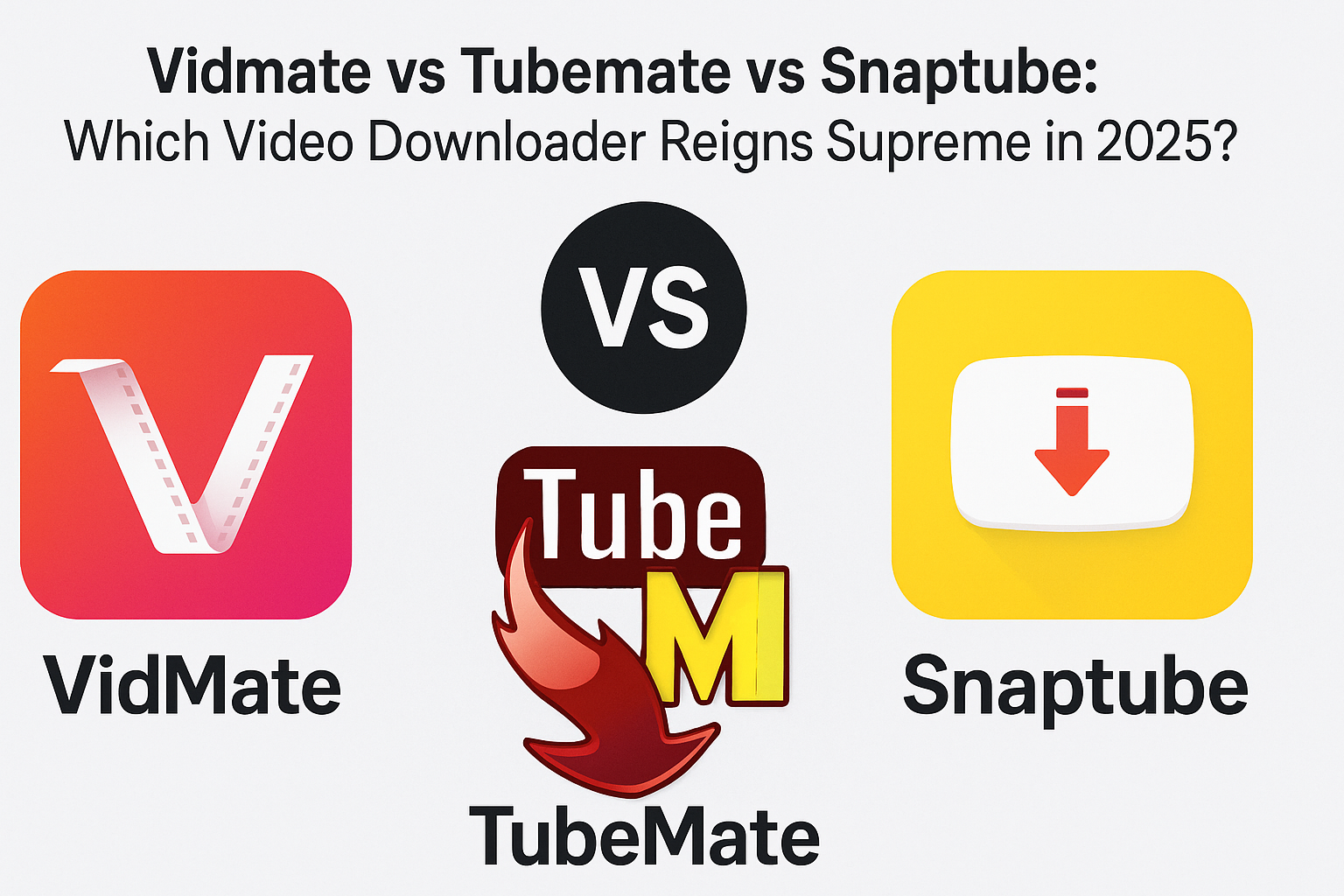If you love downloading videos straight from YouTube, Facebook, or Instagram, you’ve probably come across apps like Vidmate, Tubemate, and Snaptube. These three giants dominate the world of Android video downloaders — but which one actually stands out in 2025?
Whether you’re looking for faster downloads, better quality, or fewer ads, this detailed comparison will help you decide which app best fits your needs. So, let’s dive into the Vidmate vs Tubemate vs Snaptube showdown!
What Are These Apps and Why Are They So Popular?
All three — Vidmate, Tubemate, and Snaptube — share a common goal: making it easy for users to download videos and music from social media and streaming sites.
Here’s a quick breakdown:
- Vidmate: Known for its wide range of supported platforms and fast download speeds.
- Tubemate: A classic video downloader that focuses on simplicity and stability.
- Snaptube: Famous for its clean interface and multiple resolution options.
These apps became popular because most official platforms like YouTube don’t allow direct downloads. People wanted control — the ability to watch offline, save data, and build their own media library. And these apps delivered exactly that.
1. Vidmate: The Powerhouse of Video Downloading
Vidmate has long been a fan favorite, especially among Android users. It supports over 1,000+ websites including YouTube, Facebook, TikTok, Dailymotion, and more.
Key Features
- Ultra-fast download speeds with multi-thread technology
- Integrated browser and media player
- Supports MP3 and MP4 conversion
- Allows full HD and even 4K downloads
- Built-in app store for trending content
Vidmate isn’t just a downloader — it’s a complete entertainment hub. You can stream, download, and even watch live TV directly from the app.
User Experience
Vidmate offers an intuitive layout with easy navigation. Its search bar works like a mini search engine, allowing you to find videos without even opening YouTube.
Downsides
- Contains ads that may interrupt usage
- Not available on the Google Play Store due to policy restrictions
- Needs manual installation through APK files
Still, it remains one of the most feature-packed video downloaders for Android. And for iPhone users searching for Vidmate APK for iOS, there’s no official release yet — meaning Apple users must rely on web versions or alternatives.
2. Tubemate: The Classic and Reliable Choice
Before Vidmate and Snaptube hit the scene, Tubemate was the go-to app for millions. It’s one of the oldest and most reliable video downloaders for Android, known for its simplicity and efficiency.
Key Features
- Clean and lightweight design
- Direct YouTube downloads with format and resolution control
- Supports background downloads
- Simple audio extraction from videos
Tubemate keeps things minimal — no unnecessary features, just quick downloading. You can also queue multiple downloads simultaneously, which makes it great for binge-watchers.
User Experience
The interface may look a little outdated compared to its competitors, but it’s extremely efficient. If you prefer performance over flashy design, Tubemate has your back.
Downsides
- Limited to fewer websites compared to Vidmate and Snaptube
- Occasional compatibility issues with newer Android versions
- Sometimes slower on HD downloads
Still, its stability and reliability make it a trusted choice for many users who prefer no-nonsense downloading.
3. Snaptube: The Modern and Stylish Downloader
Snaptube entered the scene as a fresh alternative — and quickly became one of the most downloaded video apps worldwide. What makes it stand out is its elegant interface and wide compatibility with various social platforms.
Key Features
- Downloads from over 50+ platforms including Instagram, TikTok, and Twitter
- Supports multiple resolutions (240p to 4K)
- Converts videos into MP3 instantly
- Built-in dark mode and minimal ads
- Automatically organizes downloaded files
Snaptube focuses heavily on usability and aesthetics. It’s lightweight, fast, and optimized for smooth performance.
User Experience
Snaptube feels modern and clean. The app’s smart recommendations and quick access tabs make it extremely convenient to find trending videos.
Downsides
- Occasional bugs when downloading large playlists
- Some devices flag it as “unsafe” due to third-party permissions
- Not available on Play Store (must download from the official website)
Overall, Snaptube is perfect for users who want a stylish and easy-to-use downloader without complex settings.
Vidmate vs Tubemate vs Snaptube: Feature Comparison Table
| Feature | Vidmate | Tubemate | Snaptube |
|---|---|---|---|
| Supported Sites | 1000+ | ~300 | 50+ |
| Download Speed | Very Fast | Moderate | Fast |
| User Interface | Modern & intuitive | Basic & functional | Sleek & minimal |
| MP3 Conversion | Yes | Yes | Yes |
| App Size | ~30MB | ~20MB | ~25MB |
| In-App Browser | Yes | Yes | Yes |
| 4K Support | Yes | Partial | Yes |
| Ad Frequency | Medium | Low | Low |
| Availability on Play Store | No | No | No |
| Built-in Media Player | Yes | Yes | Yes |
Which One is the Fastest Downloader?
In speed tests, Vidmate consistently ranks at the top. Thanks to its multi-thread download engine, it can utilize your full bandwidth, offering lightning-fast download speeds.
Snaptube isn’t far behind, though — especially when downloading shorter videos. Tubemate, while stable, tends to be a bit slower when handling HD or large files.
If speed is your top priority, Vidmate wins hands down.
Which One Has the Best Interface?
In terms of design, Snaptube takes the crown. Its modern layout, bright visuals, and smooth navigation make it feel like a premium app.
Vidmate’s interface is colorful and packed with options — perfect if you love exploring multiple content categories. Tubemate keeps things old-school with its simple, functional layout.
So, if aesthetics and ease of use matter to you, go for Snaptube. But if you want more features and flexibility, Vidmate offers better value.
Which App Supports More Platforms?
When it comes to platform compatibility, Vidmate easily beats the competition. Supporting over 1,000+ platforms, it gives users access to everything from YouTube and Instagram to smaller regional websites.
Tubemate primarily focuses on YouTube, while Snaptube offers decent multi-platform coverage but not as extensive as Vidmate’s.
Audio Conversion: Who Does It Better?
All three apps let you convert video to audio (MP3), but Tubemate shines here with its clean, straightforward conversion process.
Vidmate and Snaptube both offer the same feature, but Tubemate provides slightly better quality output for audio lovers.
Safety and Security: Are They Safe to Use?
Since none of these apps are on the Google Play Store, users often wonder if they’re safe. The truth is — it depends on where you download them.
Always download from their official websites:
- Vidmate: vidmateapp.com
- Tubemate: tubemate.net
- Snaptube: snaptubeapp.com
Avoid third-party or modded versions — they can contain malware or hidden trackers.
Device Compatibility
- Vidmate: Android (requires manual APK install)
- Tubemate: Android only
- Snaptube: Android primarily, but also offers a web-based version
Unfortunately, iOS devices don’t support APK installation, so iPhone users can’t use these apps directly. Instead, they can rely on browser-based video downloaders or streaming alternatives.
Which App Uses the Least Data?
Snaptube is the most data-efficient among the three, as it compresses files during download. Tubemate comes next, while Vidmate — because of its high-quality streaming options — may use a bit more bandwidth.
If you’re on limited data, Snaptube is the better choice.
Which App Has the Most Extra Features?
Vidmate goes beyond downloading. It offers:
- Built-in app recommendations
- Music player
- Live TV
- Trending movies and TV shows
It’s basically a full entertainment suite, not just a downloader. Tubemate and Snaptube focus strictly on video downloading, keeping their apps lighter but less feature-rich.
Pros and Cons Overview
Vidmate
Pros:
- Extremely fast downloads
- 1000+ supported platforms
- Built-in streaming and conversion features
Cons:
- Ad-heavy interface
- Requires APK installation
Tubemate
Pros:
- Lightweight and easy to use
- Reliable for YouTube downloads
- Stable performance
Cons:
- Limited site support
- Outdated interface
Snaptube
Pros:
- Elegant interface
- Great for multitasking
- Low data usage
Cons:
- Occasional app crashes
- Slightly fewer supported sites
Final Verdict: Which One Should You Choose?
If you’re looking for speed and versatility, Vidmate is the winner.
If you prefer simplicity and reliability, Tubemate is your best bet.
And if you value design and smooth performance, Snaptube takes the lead.
Each app has its strengths — it really depends on what you want from your downloader. Just remember to always use official download sources to keep your device safe.
Final Thoughts
In the battle of Vidmate vs Tubemate vs Snaptube, there’s no single “perfect” choice — only the one that suits your style of media consumption. Vidmate gives you everything in one package, Tubemate keeps things classic, and Snaptube makes downloading feel effortless.
If you’re an iPhone user, you’ll have to look for browser-based alternatives since none of these APKs work natively on iOS. While some sites claim to offer Vidmate APK for iOS, always be cautious — safety comes first.
FAQs
1. Which is better: Vidmate, Tubemate, or Snaptube?
Vidmate offers the most features and supports the most platforms, but Snaptube provides a smoother user experience.
2. Can I use these apps on iPhone?
No, these apps are Android-based. iPhone users can use web-based video downloaders instead.
3. Are these video downloaders safe?
Yes, if downloaded from official websites. Avoid third-party mod versions.
4. Which app downloads videos the fastest?
Vidmate wins when it comes to download speed.
5. Do any of these apps work offline?
Yes, all three apps allow offline viewing after downloads are complete.